Local SEO – Tips for Getting Your Business Noticed Locally
Table of Contents
If you’re trying to increase your brand awareness and bring in more customers locally but aren’t focusing on local SEO, you’re missing a huge opportunity!
Almost half of all searches on Google are looking for local businesses, so if you’re not showing up for local search terms relevant to your business, you’ll be missing out on a load of traffic, and your competitors will be soaking it up instead!
When it comes to local SEO, it’s more important than ever to optimise your on-site and off-site SEO strategies to get in front of potential local customers that are actively searching for products or services like yours!
The good news, with the right approach, getting to the top-of-page results for local search terms can be relatively simple!
Want to start dominating your local search results? Check out these tips below that’ll help you build the foundation and improve your local SEO!
What is Local SEO?
First, let’s go over what local SEO is and what it involves.
To put it simply, local SEO is a part of your wider SEO strategy that focuses specifically on optimising your website for local keywords and search terms.
Say, for example, you own a business that manufactures and installs windows and doors along the south coast of Hampshire. In your industry, relevant keywords might look something like this:
- Double glazing company
- UPVC windows
- UPVC doors
- Windows and doors
These keywords will be highly relevant to your business and are likely to have a high search volume across the UK.
But when you’re offering products and services in a particular catchment area, you’ll also want to focus on local variations of these keywords to reach customers locally, like this:
- Double glazing company near me
- Double glazing company Portsmouth
- UPVC windows Southampton
- Conservatory companies in Hampshire
That’s what local SEO is about; optimising your website for local search terms to bring in more organic traffic from potential customers local to your business.
Now let’s go over some tips for setting up and improving your local SEO!
Tips for improving your local SEO
1. Set up and optimise your Google Business Profile
First things first, if you haven’t already, get your Google Business Profile set up!
Google Business Profile, formerly called ‘Google My Business’, is somewhat of a directory, and it’s a big one.
Claiming your business profile is essential for improving your local SEO, as it allows your business to appear on Google Maps and in the ‘local pack’ that appears in some search results.
The good news, you don’t have to pay a penny for it, and it’s super simple to get set up.
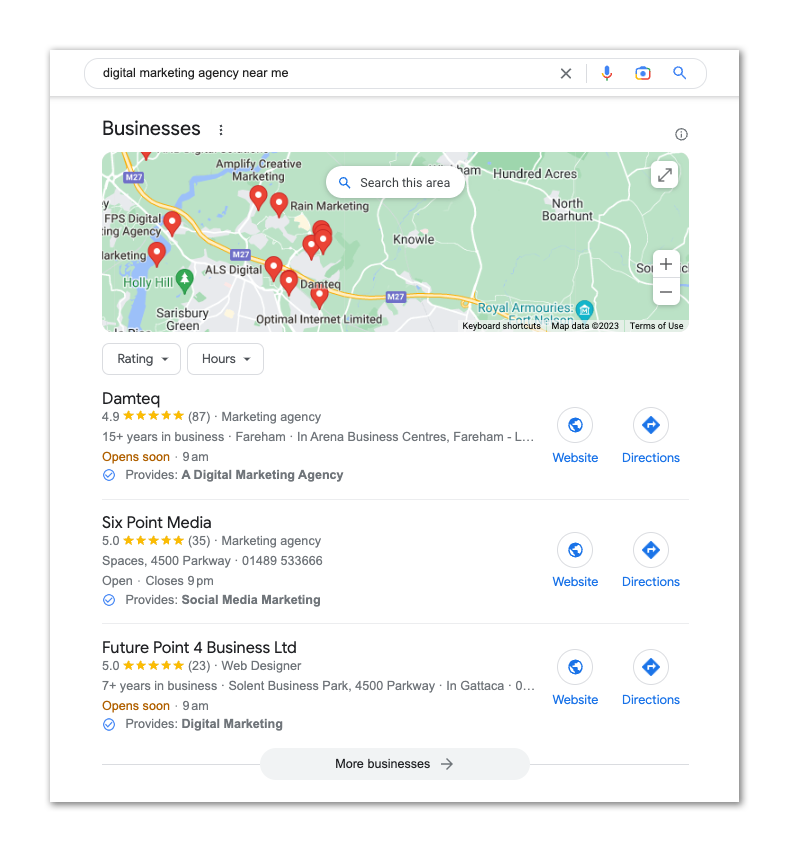
How to set up your Google Business Profile
To set up your Google Business Profile, you first need to go to www.google.com/business and follow the steps on the page.
Once you’ve filled in your details, Google will send you a verification code in the post to verify that the business address you’ve registered is genuine.
When you’ve received your verification PIN, you’ll need to log in and verify your listing.
Once it’s live, it’s time to optimise your profile!
How to optimise your Google Business Profile
First, enter all the basic information about your business, such as a solid description, the categories your business comes under, your opening hours, types of payments you accept, phone number, website address, etc.
Then add your logo and any other images of your business you want to showcase to your potential customers.
You’ll see a progress bar that indicates how complete your profile is. The more complete your profile is, the better.
Collecting customer reviews also helps improve the quality of your Business Profile, but we’ll come to that in a moment.
2. Optimise your metadata for local search terms
When you search on Google, you will see a long list of search results like the one below.

In an ocean of competing search results, the Meta Title and Meta Description are your chance to make your business stand out from your competition. So, you need to make this text unique, compelling, and descriptive; otherwise, your click-through rate will suffer!
When focusing on local keywords, you’ll want to include your target location in there too.
For example, in that screenshot above, we’ve got our main keywords ‘Web Design & SEO Agency’ and ‘Digital Marketing Agency’ in our meta title and description, as well as both ‘Fareham’ and ‘Hampshire’, which is where our office is located.
Aside from including relevant local keywords, there are a few other things to consider when writing your metadata.
Keep within the character limit
The recommended length for a title is 50-60 characters, while for descriptions, it’s 155 – 160. If you exceed the recommended limit, you’ll get cut off by the dreaded ellipses, so you’ll need to consider the length of your meta details.
While truncated titles and descriptions aren’t the end of the world, it doesn’t look very professional. Also, if it cuts off that well-crafted text that you spent ages perfecting, it can impact your click-through rate.
Make the most of the space
With limited space but such a massive influence on your click-through rate, you need to be efficient when writing your metadata.
Make sure you include the keyword you want the page to rank for, place names if you’re trying to rank locally, and your business name, if possible.
Don’t waste space on information that isn’t helpful and won’t encourage users to click on your website.
Try placing keywords at the start
Positioning your target keyword at the beginning of your title or description means it’ll be the first thing searchers read and can improve your click-through rate.
If you can’t include it at the start of the tag, that’s okay as long as the keyword is included in there somewhere.
Also, make sure you only focus on one keyword in your title and description, as you’ll want to avoid keyword stuffing.
3. Create location-based landing pages
If you want to rank for search terms in a specific area, creating location-based landing pages is a great way to do it.
Let’s say you run a removal company with multiple locations/franchises across the UK. You have a main website that details your services, but you’re finding that a lot of your traffic comes from areas you don’t cover.
Creating a landing for each franchise location will help generate more traffic in the specific areas you cover.
People aren’t just going to search ‘removal companies’; they’ll be searching for terms like:
- ‘Removal companies near me’
- ‘Removal companies Manchester’
- ‘Removal companies in Oxford’
So, if you have a franchise in Oxford, for example, creating a landing page that is optimised for the term ‘Removal company in Oxford’, you’ll get a lot of targeted, relevant traffic coming through to that page.
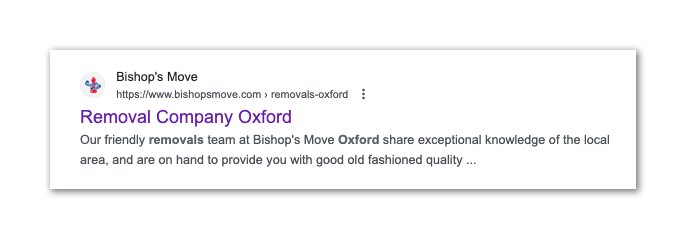
This will also improve your user experience by directing local searchers to the right page, with specific information about the services you deliver and the contact details to reach the branch in their area.
4. Collect more online customer reviews
When you’re looking for a product, a service, or a place to grab a coffee, you’ll probably look at the reviews of other people who’ve been to or used what you’re looking for.
The same goes for your customers when they’re searching for products or services like yours! In fact, according to a recent survey, 94% of people will read online reviews for local businesses.
So, if the reviews section on your Google Business Listing is blank, it doesn’t exactly fill your potential customers with trust and confidence in your business.
Getting your customers to review your business on Google is crucial because it not only shows potential customers how good you are, but Google’s algorithm also uses it to determine your ranking position on the local pack.
Here are a few tips for getting more high-quality reviews on your Google Business Profile.
Avoid fake reviews
Some small business owners tend to create fake Google profiles and drop 5-star reviews on their own business – and that’s a big no-no.
Not only does it go against Google’s Review policies, but it’s also painfully obvious at times.
If you’ve got a load of reviews from faceless Google profiles with generic names like ‘John Smith’ or ‘Julie Robinson’ that all look the same, it’ll be pretty obvious to your customers that they’ll be fake.
It’ll also be obvious to Google too. If you publish fake reviews from the same device or network, Google will see that multiple reviews have come from the same IP address, which can result in penalisation for breaking their policy agreements.
Want more customer reviews? Ask!
Your customers are busy people, and leaving a review for your business after buying something or working with you won’t be at the top of their to-do list.
That said, 7 out of 10 customers say they would leave a review for a business when asked. So, if you want your customers to leave reviews, ask them!
If you’re sending out physical products, add a little postcard that says, “Happy with this product? Don’t forget to leave us a review!”.
If you’ve been delivering a digital product or service for your customers, send out some emails asking customers to share what they think in a review. You could even automate the emails too!
Don’t just focus on Google
Although getting more reviews on your Google Business Profile is vital for improving your local SEO, it’s not the only platform that potential customers will check.
With customers using big review sites like Trustpilot and REVIEWS.io to research products and services, getting reviews across various platforms is really beneficial.
If your target audience is B2C focused, collecting more reviews on your Facebook Business profile is important for brand awareness and building customer trust.
5. Implement structured data markup
Structured data markup, often called “schema markup” or “schema.org markup”, is additional information that can be added to your website’s code to give Google and other search engines more information and context about what’s on the page.
This information can cover the products you sell, reviews you’ve collected, the services you offer, and common questions people ask.
With only a tiny percentage of businesses actually implementing this markup, implementing it on your website can make your business stand out to local searchers and even help you outrank your competitors.
Using structured data can help increase your visibility in local search results too. With more information available, like your office address and business hours, Google can display this as a rich snippet, making it more visible to users and potentially increasing click-through rates.
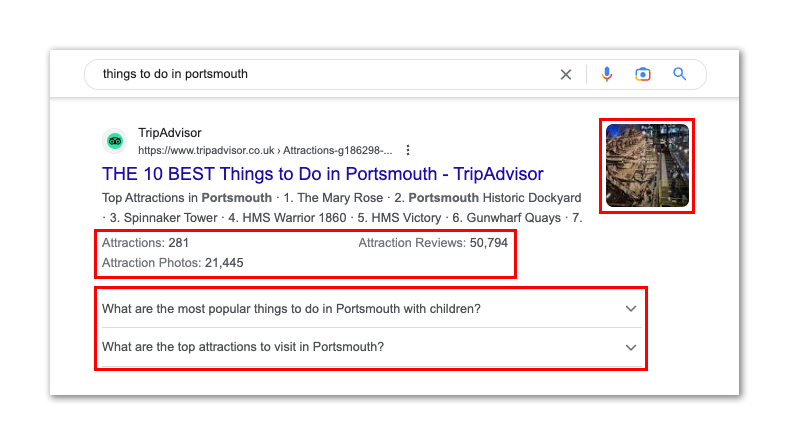
Whilst this is a great way to stand out to potential customers, structured data is also incredibly important to Google as it helps the bots determine what your site content is about and figure out how relevant your website content is to a specific search.
Ready to start generating more local organic traffic?
Hopefully, these tips have helped, and you now have a better understanding of what local SEO is and how you can get started!
Following these tips and implementing the tactics I’ve mentioned can give you a head start on your competition and help improve your local SEO performance.
If you’re still finding this all a bit too daunting or don’t have the time to implement a local SEO strategy yourself, then give us a call on 01329 565001 or send an email to hello@damteq.co.uk to find out how our Local SEO Specialists can help increase your website traffic without the hassle of doing it yourself!
