How to Calculate Your PPC Budget
Table of Contents
PPC campaigns are a staple of inbound lead generation, providing an average return on investment of 8:1, according to Google.
With returns like that, it’s a channel that you can’t overlook for growing your business!
But, in times of economic uncertainty, you’re going to be worried about making big investments into new strategies without knowing the actual cost of making it work.
So, to help you out, we’ve delved into the factors you need to consider when planning a PPC campaign and how to calculate your PPC budget.
Factors you need to consider
Choosing the right keywords
When choosing the keywords for your campaign, you need to do your research.
Start by jotting down a few search phrases that your customers might use to find businesses like yours, and then use Google Keyword Planner to see how that keyword performs.
For example, if you run a construction firm, you might start with the following:
- Construction companies
- Construction firms
- Construction services
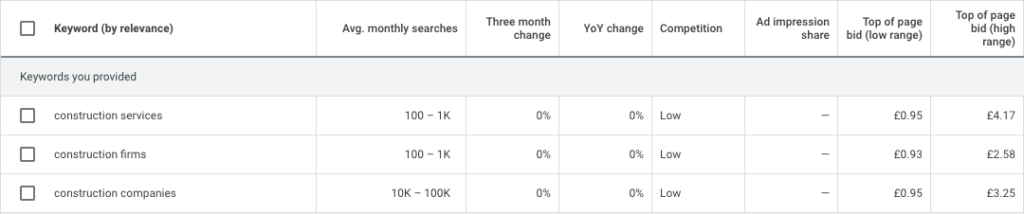
But that’s a bit limited, isn’t it?
When people look for services, their search terms are often based on their specific needs, not just companies or topics.
So, you need to find out what relevant service keywords have a good amount of search volume,
I’ve just popped those three keywords into the Google Keyword Planner tool, and it’s given me a huge list of related keywords that might be good to target for a construction-based campaign.
The keyword ideas include:
- Contractors near me
- Construction companies near me
- Pool builders near me
- Garage builders near me
- Building contractors near me
- Home construction companies
The tool also gives your the average monthly search volume of the keywords, how much competition there is, and how much a top-of-page bid can cost.
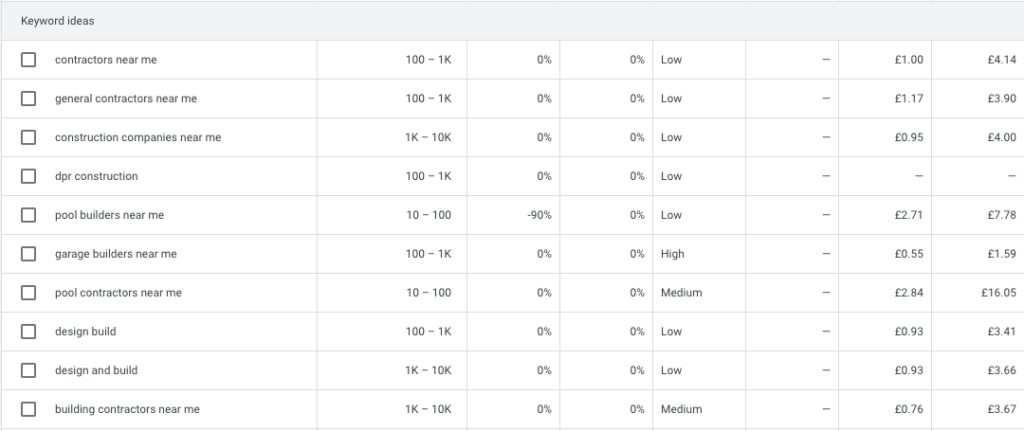
There’s a lot more to cover about conducting keyword research and how to choose the right keywords, so we’ll be posting a more in-depth post on that soon!
Keyword search volumes in targeted locations
Once you’ve got a good range of keywords you want to target, it’s essential to look at their search volumes in different locations.
Let’s say, for example, you run an accountancy firm and want to promote your services across the whole of the UK.
Your primary keyword might be ‘accountancy service’, but to effectively target different areas, you’d need to include locations.
For example:
- ‘accountancy services London’
- ‘accountancy services Manchester’
- ‘accountancy services Portsmouth’
- ‘accountancy services Bristol’
As you’d expect, due to the differences in population in these different areas, London will have a much higher search volume than Bristol – as you can see below.
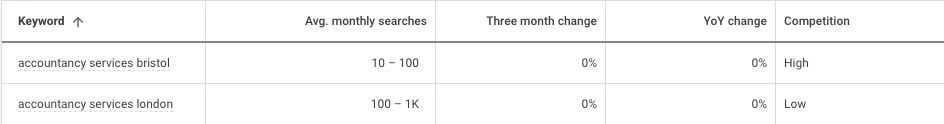
You can also see in that screenshot that the keyword with a lower search volume has higher competition, and that’s something to bear in mind.
When targeting keywords with slower search volumes, you’ll often have more advertisers fighting over the top bids, which means you’ll often have to pay a lot more per click for those keywords.
Average cost-per-click for your keywords
An essential part of working out your budget is finding out how much your average cost-per-click (CPC) is likely to be.
Using the last example, I expanded the list of accountancy keywords for major UK cities.
Now covers:
- accountancy services Birmingham
- accountancy services Bristol
- accountancy services Edinburgh
- accountancy services Glasgow
- accountancy services Liverpool
- accountancy services London
- accountancy services Manchester
- accountancy services Oxford
- accountancy services Portsmouth
- accountancy services Southampton
Inside the Google Keyword Planner, you can then use their forecast feature to see how your campaign could perform based on your keywords and the average daily budget you put in.
Here you can see that with an average daily budget of £50, the average cost-per-click across all your keywords would be around £9.78.
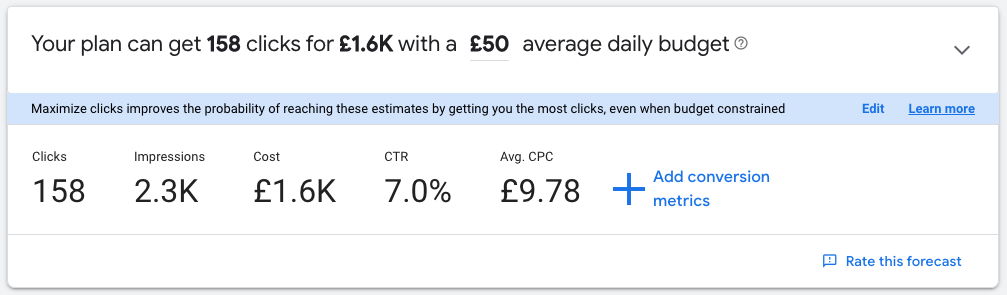
This figure will be important in determining how much you’ll need to invest in your campaign to meet your goals.
Average click-through rate on your ads
Click-through rate (CTR) is another important metric to help you calculate your PPC budget.
Your click-through rate is the percentage of ad impressions that result in a click.
CTRs can be affected by many factors, such as the position of your ads, consumer demand for your services, and how good your ad copy is.
If you’ve run similar campaigns before, you can use the average click-through rate from those ads as a ballpark figure for working out your budget.
If you’re entirely new to PPC, you can use Google Keyword Planner to get an industry average for your keywords. For example, the CTR for those accountancy keywords we mentioned earlier is predicted to be 7.0%, with 158 clicks resulting from 2,300 impressions.
Your website’s conversion rate
Your website’s conversion rate is the percentage of traffic that results in a conversion.
Let’s say you get around 1,000 visitors per month to your website and typically average 20 sales; your average monthly conversion rate is 2%.
Knowing your website’s conversion rate will help you calculate how much you’ll need to spend to reach conversion-specific goals.
If you’re creating a load of brand new landing pages for your PPC campaign, you might need to do some testing and tweaking post-launch of your campaign because your conversion rate from these focused landing pages could differ massively from your regular website pages.
Working with a 10x daily budget
We recommend to our clients, and we’d recommend to you, too, to start your campaign with a daily budget that is ten times more than their average cost-per-click.
This ensures you’re getting enough traffic and that Google’s Machine Learning and yourself have enough data to work with when making optimisations.
A big mistake many beginners make is limiting their daily budget to avoid overspending. But if you don’t invest enough into your daily spending, you’ll be limited on room for optimisation.
Let’s say your CPC is £5 – if you set your daily campaign budget to £5 – you’re only going to get one click a day.
So, unless you have a conversion rate that’s out of this world, you’ll probably only get one conversion every few weeks, if any. Hardly worth the hassle of planning and launching a campaign, is it?
Following a 10x daily budget, if you set £50 per day, you’re likely to see a conversion every few days, depending on your campaign click-through rate and website conversion rate.
Once you’ve got enough performance data to work with, you’d then ideally optimise your process and budget to deliver one conversion per day.
Creating an optimal account structure
Account structure is another thing to consider if you want to launch a few PPC campaigns simultaneously.
The amounts of campaigns you can put into place will depend on your available ad spend and how that ad spend is distributed across different campaigns and ad groups.
Nailing the structure of your ad account means your ad spend can be distributed more effectively, so each campaign has enough budget to be successful.
Setting clear conversion goals
Setting clear goals for your campaign is also something that’ll help with calculating your PPC budget.
As I mentioned earlier, if you have conversion-specific goals, you can use your campaign forecast and website conversion rate to determine how much you’ll need to invest to reach your goals.
Remember to set realistic targets. If you’ve got a budget of £2,000 for your pilot campaign, setting a goal of 50 conversions when your CPC is £10 just isn’t realistic.
Start with small, attainable conversion goals, and then as you optimise your campaign’s performance, you can aim for bigger goals.
How to Calculate your PPC budget
Now you know what to consider, you can gather all the information you need to calculate your PPC budget!
Let’s say your website’s conversion rate is 5%, and you wanted to achieve 20 conversions each month – you’d need around 400 clicks each month to make that goal feasible.
You then need to use your average cost-per-click, say it’s £15, to work out how much those clicks will cost.
To do that, multiply your average cost-per-click by the number of clicks you need each month.
e.g. £15 (avg. CPC) x 400 clicks (with a 5% CVR) = £4,000 (at least) to achieve 20 conversions
Here’s the blank formula for you to use!
[CPC] X [CLICKS NEEDED] = [MINIMUM BUDGET REQUIRED]
Need help running your Google Ads campaigns?
I hope this blog post has given you a helping hand to get your campaign off the ground!
But, if you still need guidance on Google Ads or someone to take the reins while you focus on other areas of your business or marketing, then book a 15-minute discovery call with one of our Digital & Growth Specialists!
As a Google Premier Partner agency, we manage over £1 million in client ad spend each year!
Offering fully-managed, end-to-end ad campaigns, our team can improve your campaign efficiency by over 35% in just 8 weeks – so get in touch!
